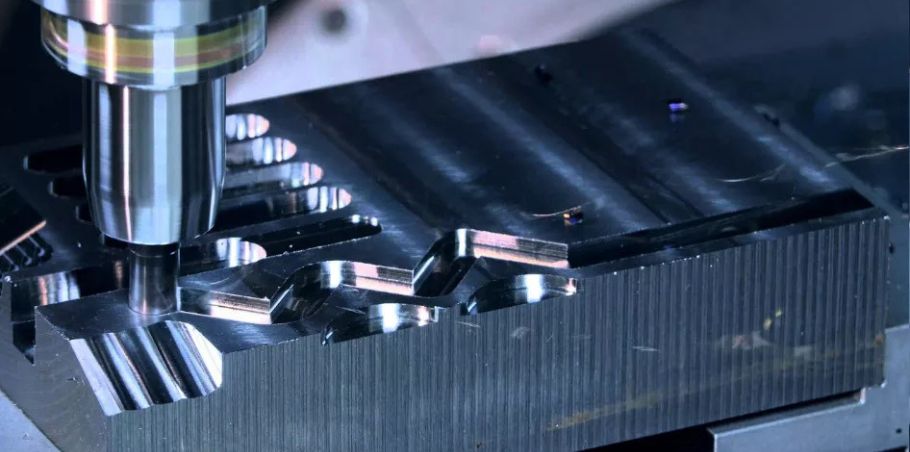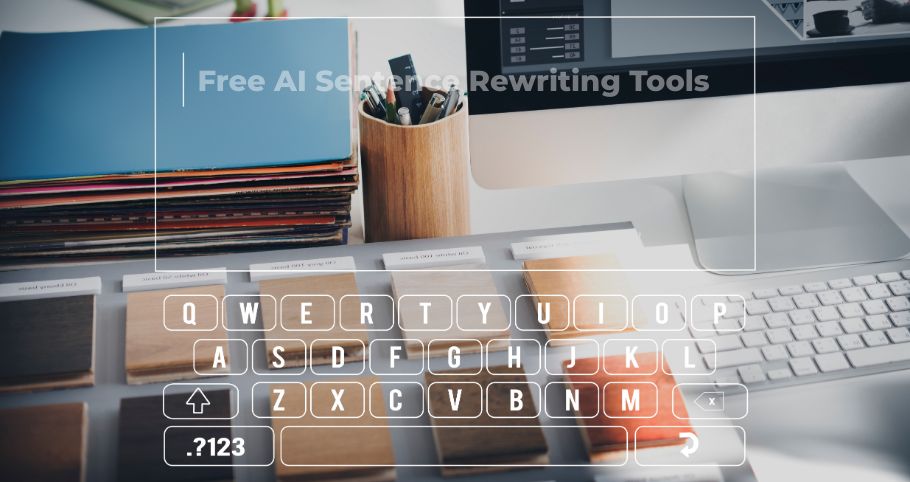In today’s fast-paced world, time is of the essence. Whether you’re a student preparing a class project, a business professional pitching a product, or an educator designing lesson materials, crafting visually appealing and engaging slideshow presentations efficiently is essential. Gone are the days when creating presentations took hours of effort, involving meticulous slide transitions and image placements. Modern technology, especially AI-driven tools, has revolutionized the way we create presentations. If you’re looking to speed up your workflow, there are a number of strategies and tools that can make the process both faster and more effective.
Understanding the Importance of Speed in Slideshow Creation
Creating slideshows is a core part of many professional and educational routines. However, spending excessive amounts of time on them is counterproductive. The faster you can put together an engaging slideshow, the more time you’ll have for perfecting the content or rehearsing your presentation. Moreover, when you’re working under tight deadlines, speed becomes a critical factor.
By utilizing certain techniques and technologies, you can drastically reduce the time it takes to create a slideshow, while still delivering high-quality results.
Organizing Content Beforehand
Before diving into slideshow creation, it’s important to organize your content. This step, although not directly related to speed, saves a lot of time during the actual creation process. Knowing exactly what message you want to deliver, the key points to highlight, and the flow of the presentation will help you stay focused and avoid unnecessary edits.
Create a Structured Outline
An outline is the backbone of any presentation. Draft a clear structure with headers, bullet points, and summaries for each slide. This allows you to focus on the design aspect once you start building the slideshow, instead of going back and forth refining your content.
Keep It Concise
A major reason why slideshow creation can become time-consuming is overloading slides with too much information. Keep each slide concise. Not only does this save you time during creation, but it also leads to a clearer, more effective presentation that retains audience’s attention.
Using Templates to Save Time
One of the easiest ways to speed up the creation of your slideshow is by using pre-designed templates. These templates are designed by professionals and can easily be adapted to fit your content. Instead of starting from scratch, you can simply plug your information into a template and have a polished presentation in no time.
Customizable Templates for Various Purposes
No matter what industry you’re in, there’s a template for your needs. From pitch decks to academic presentations, templates come in various styles and formats. Many online platforms offer these customizable templates, enabling users to tailor designs to their specific requirements. You can choose templates that match your brand colors, include relevant icons, and feature the necessary slide formats.
Leverage an Automatic Slideshow Maker
An automatic slideshow maker can take the hassle out of manual slide creation. These tools allow you to input your content, and they automatically generate slides with optimized layouts, fonts, and images. By leveraging such tools, you can cut down hours of work to just a few minutes.
Automatic slideshow makers are especially helpful when you need to create multiple presentations in a short time or if design is not your strongest skill. They take care of transitions, text alignment, and aesthetics, leaving you with more time to focus on the actual content of your presentation.
Incorporating Visuals Effectively
Effective visuals are a must for an engaging slideshow presentation, but searching for the right images can be time-consuming. To save time, it’s essential to have a clear visual strategy.
Use Stock Images and Icons
Instead of spending hours searching for unique images, use free or premium stock image libraries. These are perfect for presentations because they offer a wide range of images on nearly every topic imaginable. Icons and vector graphics are also helpful for visually summarizing key points. Stock libraries offer a plethora of icons that can be used to represent concepts, making your slides more dynamic and engaging without the need for custom graphics.
Automated Visual Suggestions with AI
Some AI apps and platforms go a step further by offering automatic suggestions for images and icons based on your content. This can save a considerable amount of time by cutting down the need to search manually. The AI matches your content with visuals that enhance your message, resulting in a more cohesive and visually striking presentation.
Ensuring Engaging Transitions
While transitions between slides may seem like a small detail, they play a big role in the overall flow of your presentation. Simple transitions can keep your audience engaged without distracting from the content. However, spending time on each transition can slow down your workflow.
Default Transitions for Simplicity
Most presentation software comes with a variety of pre-set transitions that can be applied automatically. Stick to a few simple ones, like “fade” or “slide,” which are both professional and unobtrusive. Applying the same transition across all slides can save you from spending time customizing each one.
AI-Powered Transitions
For those looking for a bit more pizzazz without the effort, automatic slideshow makers that feature AI-powered transitions can be highly useful. These tools can apply transitions based on the content of your slides, ensuring that your presentation remains dynamic without needing any manual input.
Finalizing and Reviewing Quickly
Once your slideshow is created, it’s important to review and finalize it quickly. This step can also benefit from automation and AI. Many tools offer automated spell-checking, content analysis, and formatting suggestions. These features allow you to ensure the quality of your presentation without having to manually comb through every detail.
Collaborating with Others
If you’re working in a team, modern tools and apps allow multiple users to collaborate on a presentation in real time. This can significantly speed up the workflow, as several people can work on different slides simultaneously. Features such as live updates, comment sections, and shared access mean you won’t have to wait for one person to finish before another can start.
Conclusion
Creating fast and engaging slideshow presentations doesn’t have to be an arduous task. By utilizing modern tools such as an automatic slideshow maker, you can significantly speed up your workflow, without compromising the quality of your presentation. Combine these technologies with organizational strategies like creating structured outlines and using templates, and you’ll be able to produce professional, visually appealing slideshows in record time.
In today’s digital age, the key to staying productive is working smarter, not harder. So, embrace these advancements in presentation design and watch your workflow transform!